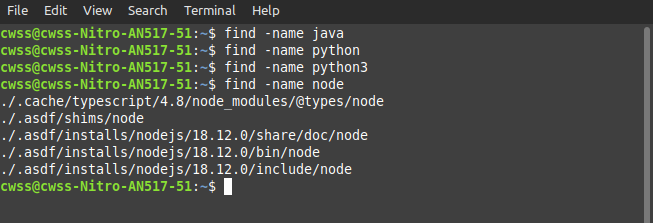You just have to use the command “find” with the option “-name”, followed by the actual name of the file/program you are looking for.
below I attempt to find a program called “node”, which you might know. It is very popular.
find -name nodeIf the program doesn’t exist, the command will return nothing. If it does exist it will return every path in which the file/program is presented in.
Below you can see an example in which I search for some programs that don’t exist and another that exist in the system: